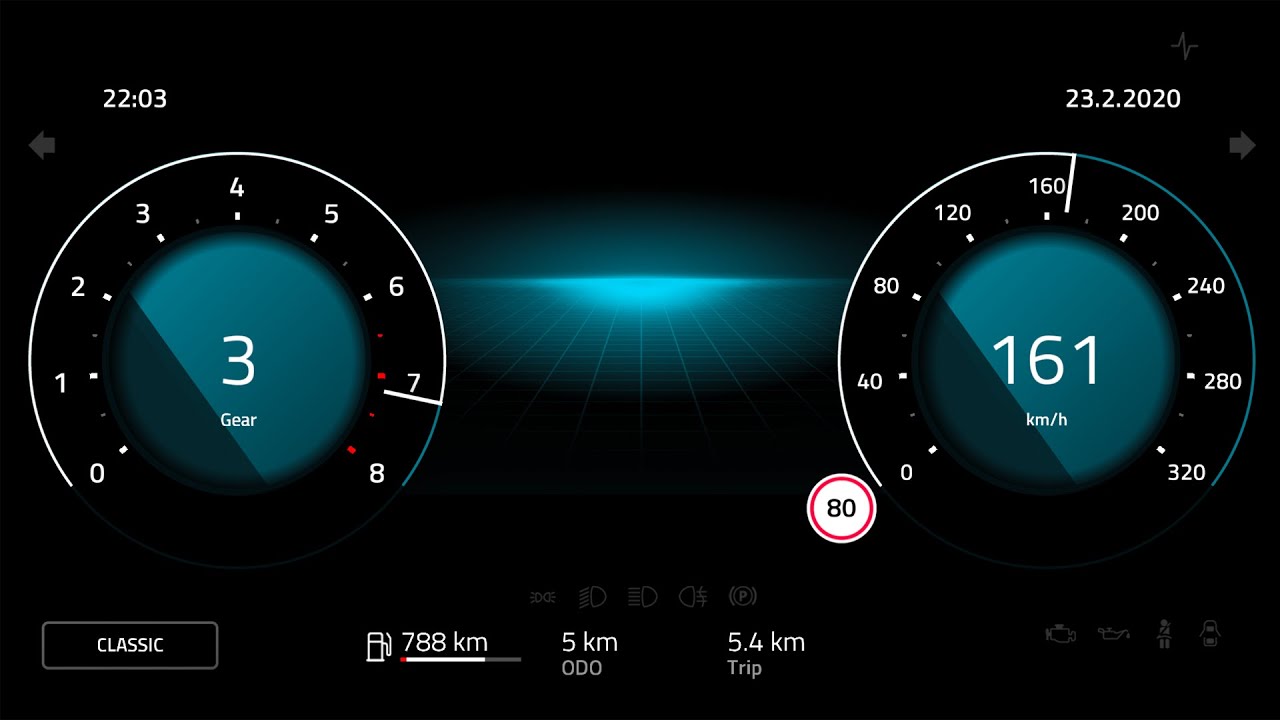 As its name says, this dash has some color! You can change its color scheme from the second page color settings.
As its name says, this dash has some color! You can change its color scheme from the second page color settings. First page has three main views which you can change by tapping the center part of the dash or from the button on the left bottom corner. Views are Classic, Simple and Map.
You can also change what information you want to see on the left and right gauge by tapping them.
Second page has a little dashboard where you can find more information. It is designed to act more like a car center console.
There you can find music, navigation, trip information, data information, color settings and buttons for reading and clearing error codes and for datalogging.
FEATURES:
- RPM gauge
- Digital speedometer
- Gear
- Speed limit
- Map
- Coolant temperature
- Fuel level
- Fuel consumption (current and average)
- Average speed
- MAP
- Intake Air temperature
- AFR
- Spark Advance
- Battery Voltage
- Tripmeter
- Odometer
- Ambient temperature
- Time
- Check engine indicator
- Music player
- Read and Clear Error Codes
- Datalogging
WHEN AVAILABLE FROM VEHICLE:
- Turn signal indicators
- Oil pressure indicator
- High beam indicator
- Low beam indicator
- Parking light indicator
- Parking brake indicator
- Fog light indicator
- Seat belt indicator
- Door ajar indicator
RealDash 1.6.9 or newer is required.


0 Comments