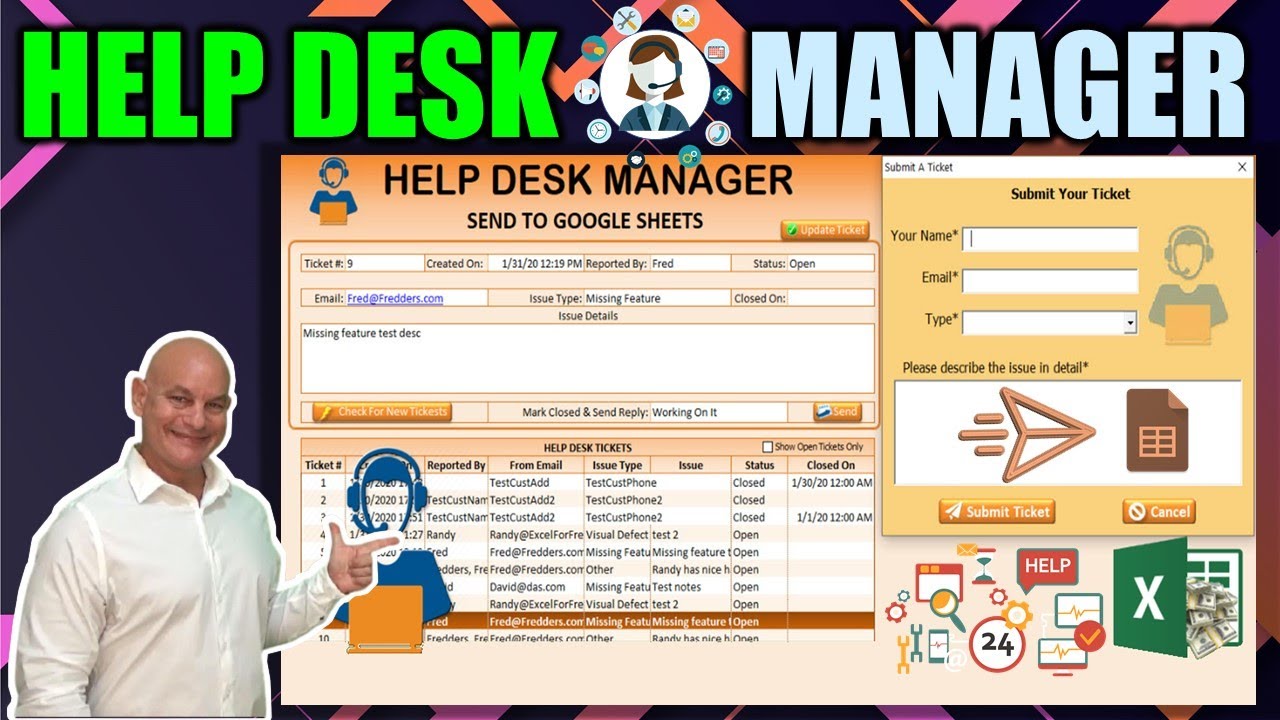 🆕👉Can I Mentor You? Learn how to define, design, develop and deploy your own Excel applications to earn passive income without having to trade time for money in my Mentorship Program. Join tons of others who are learning how to turn their passion into profits right here:
🆕👉Can I Mentor You? Learn how to define, design, develop and deploy your own Excel applications to earn passive income without having to trade time for money in my Mentorship Program. Join tons of others who are learning how to turn their passion into profits right here: ⬇️ Download Your FREE Workbook from either of the following links:
📧 Using Your Email Here:
With Facebook Messenger Here:
💯 Get 100 Of My Best Workbooks in One Zip File Here:
Hello My friends, in this weeks training I bring you more features packed in an hour of training than you have ever seen. First I show you how you can finally send form data to Google sheets WITHOUT having to use a 3rd party application such as Zapier, and 2nd I wrap that amazing training into an incredible Help Desk Application that you can use right away in for every application you make.
In this week’s amazing training I will show you how to
☑️ Create & Send Userform Data Straight To Google Sheets
☑️ Sync data From Google Sheets back into Excel
☑️ Send email responses in 1 click
☑️ Create multiple dynamic email templates
☑️ ..and much, much more
Applications used in making this video:
📨 Free Email Automation Using Mailer Lite:
🎬 Camtasia Screen Recorder:
📸 Snagit Screen Capture:
❓❓Got Excel Question? Let us help you with that, Join thousands of the world’s best Excel Experts in Facebook's fastest growing @Excel For Freelancers G right here:
🔔Get Alerted IMMEDIATELY with new Free Training Videos & Workbook by subscribing on YouTube here:
I hope you love these videos, for More Free videos, personalized training and amazing tricks for freelancers, please find and follow us here:
🐦Twitter:
🌏Website:
🔗LinkedIn:
👤Facebook:
Thank you very much for your continued Shares and Likes,
Randy Austin
**I love making these videos for you each and every week. A great way of supporting Excel For Freelancers to keep these training free each and every week is by supporting us through one of the amazing products offered that will help you skyrocket your Excel Skills and reach your dreams.


0 Comments