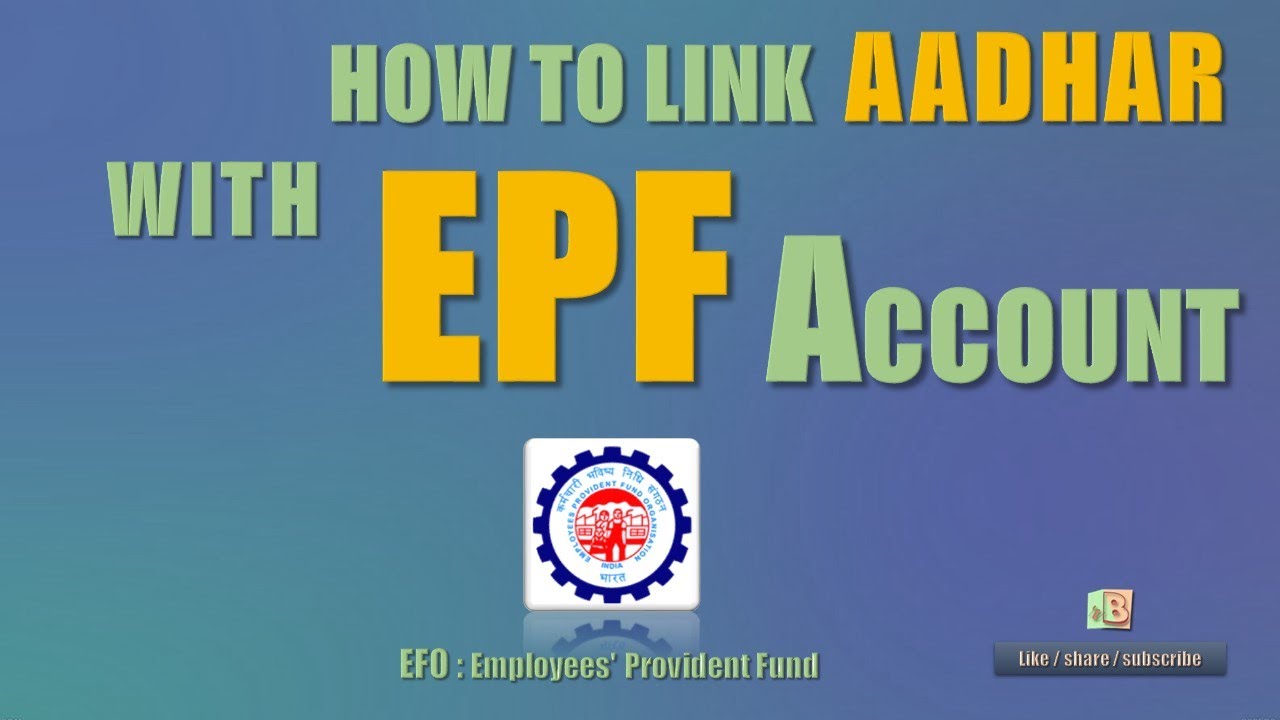 EPF is the main scheme under the Employees’ Provident Funds and Miscellaneous Provisions Act, 1952 . The scheme is managed under the aegis of the Employees Provident Fund Organization (EPFO).
EPF is the main scheme under the Employees’ Provident Funds and Miscellaneous Provisions Act, 1952 . The scheme is managed under the aegis of the Employees Provident Fund Organization (EPFO). Link Aadhaar with EPF Account:
Step 1. Visit the EPFO website
Step 2. Login to your account using your UAN and password.
Step 3. In the “Manage” section, click on the KYC option.
Step 4. A page opens where you can find a number of documents to link with your EPF account.
Step 5. Select the Aadhaar option and enter your Aadhaar number and your name as per your Aadhaar card and click on the save option.
Step 6. After you have saved your details, your Aadhaar will be verified from UIDAI’s data.
Step 7. On successful approval of your KYC document, you will successfully be able to link Aadhaar with the EPF account and you will find “Verified” written against your Aadhaar details.


0 Comments