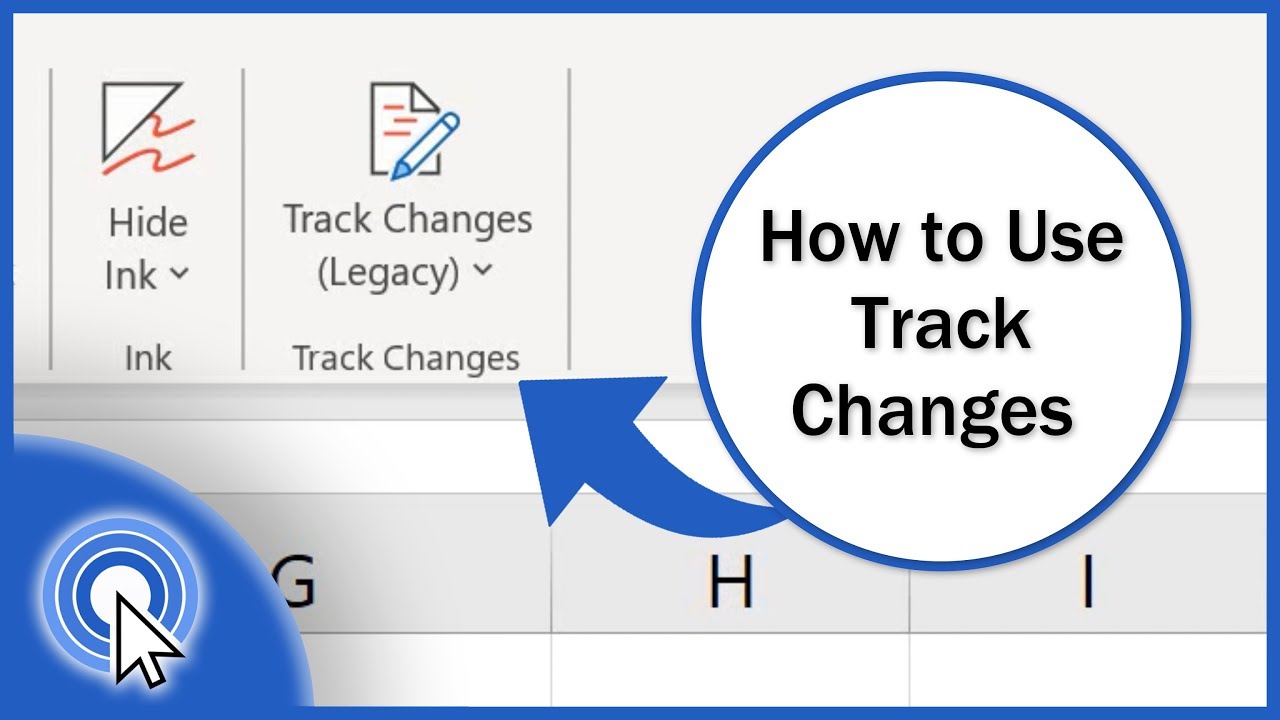 Here we’ll deal with a function, or rather a command that normally can’t be accessed in Excel. That’s why we’ll first have a look at how to enable ‘Track Changes’ in Excel, and then we’ll go step by step through how to use this feature to track changes in a spreadsheet.
Here we’ll deal with a function, or rather a command that normally can’t be accessed in Excel. That’s why we’ll first have a look at how to enable ‘Track Changes’ in Excel, and then we’ll go step by step through how to use this feature to track changes in a spreadsheet. Ready to start?
How to Have Excel Workbook Under Control
►
================
---⏱️Timestamps⏱️---
0:39 How to Add Option Track Changes On the Ribbon
2:13 How to Use Track Changes in Excel
5:36 How to Turn Off Track Changes
================
Is this your first time on EasyClick? We’ll be more than happy to welcome you in our online community. Hit that Subscribe button and join the EasyClickers! :)
►
Got Microsoft Office 365? Get it here
►
Transcription How to Use Track Changes in Excel
►
Connect:
LinkedIn ►
Facebook ►
Twitter ►
Instagram ►
Voice over artist ►
#ExcelQuickAndEasy #EasyClickAcademy


0 Comments